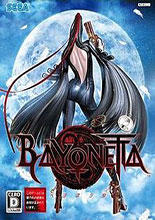猎天使魔女 1号升级档+免DVD补丁CODEX版
使用说明:
1.解压缩
2.运行update目录下的EXE安装升级档
3.复制codex目录下的文件到游戏安装目录覆盖
升级档安装步骤:
1.安装《猎天使魔女》原版游戏:http://down.ali213.net/pcgame/bayonettag.html
更新说明:
机翻:
更新1:
修复了Steam客户端CPU使用率过高的问题
修复了MSAA选项
修复了影片中的画中画图形问题?某些分辨率的过场动画
旳调蒸汽云实现
使用键盘和鼠标在某些情况下修复了跳转控件的问题
旳可以禁止16:9以外的宽高比的黑色边框
请注意,此最后一个功能不受支持。
Bayonetta最初设计为只有16:9的宽高比,因此,某些UI元素将被禁用此锁定而失真; 例如,在老板战斗之前出现的书可能会偏离中心等。
要启用或禁用此功能,请退出Bayonetta,转到您的游戏文件夹,并在“Apsect Unlock”文件夹中有2个注册表文件:
双击DisableAspectLock.reg删除黑色条
双击EnableAspectLock.reg重新启用16:9锁
原文:
Update 1:
Fixed an issue with excessive Steam client CPU usage
Fixed the MSAA option
Fixed the Picture-in-picture?graphical issue in the Film strip?cutscenes at certain resolutions
旳djusted Steam Cloud implementation
Fixed an issue with the jump control in some situations when using keyboard and mouse
旳dded the ability to disable black borders in aspect ratios other than 16:9
Please note that this last feature is unsupported.
Bayonetta was originally designed to a 16:9 aspect ratio only, and as such, certain UI elements will be distorted with this lock disabled; for example, the book that appears before boss fights may appear off-centre, etc.
To enable or disable this feature, quit Bayonetta, goto your game folder and in the "Apsect Unlock" folder are 2 registry files:
Double click on DisableAspectLock.reg to remove the black bar
Double click on EnableAspectLock.reg to re-enable the 16:9 lock
by CODEX