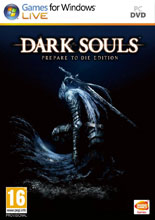黑暗之魂内置分辨率修正补丁v0.4[Durante]
使用方法:
1、解压缩
2、复制所有文件到游戏目录覆盖
3、修改DSfix.ini来设置分辨率
4、运行游戏
PS: 使用时请在游戏设置中关闭AA(抗锯齿)
25-08-2012 -- version 0.4 alpha
===============================
- .ini setting for overriding DoF rendering resolution
- also added an option to disable DoF scaling
- better documentation of the options in the .ini
24-08-2012 -- version 0.3 alpha
===============================
- .ini setting for texture filtering override level (from 0 to 2)
- press F9 to toggle mouse cursor on/off
24-08-2012 -- version 0.2 alpha
===============================
- Fixed text/button prompt cutoff
- Force all sampler to 16x anisotropic. This should fix downsampling for everyone
(If it causes any problems Ill make it optional, but I didnt see any so far)
23-08-2012 -- version 0.1 alpha
===============================
- Initial release
- This will probably break everything horribly
By Durante