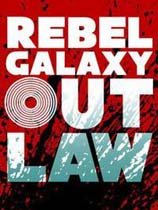勇闯银河系:不法之徒 v1.16升级档+免DVD补丁CODEX版
- 来源游戏: 勇闯银河系:不法之徒
- 同类游戏:勇闯银河系:不法之徒 勇闯银河系
使用说明:
1.解压缩
2.运行update目录下的EXE安装升级档
3.复制codex目录下的文件到游戏安装目录覆盖
4.开始游戏
升级档安装步骤:
1.安装《勇闯银河系:不法之徒》CODEX版游戏:Rebel.Galaxy.Outlaw-CODEX
2.安装《勇闯银河系:不法之徒》v1.09升级档:http://patch.ali213.net/showpatch/126467.html
3.安装《勇闯银河系:不法之徒》v1.10升级档:http://patch.ali213.net/showpatch/126621.html
4.安装《勇闯银河系:不法之徒》v1.11升级档:https://patch.ali213.net/showpatch/126739.html
5.安装《勇闯银河系:不法之徒》v1.14升级档:https://patch.ali213.net/showpatch/126813.html
6.安装本升级档
升级档更新说明:
机翻:
更新v1.16:
*修补程序1.15中保存键绑定/画笔的问题的修补程序
更新v1.15:
FIXES
*屏幕截图,视频和Paintjobs应正确保存在其中包含特殊字符的用户文件夹中
*具有特殊字符的自定义音乐路径应正确存储在设置中并按预期工作
*修复在Sublight期间调整轴油门时播放的恼人声音
*修正了一些在Beluga驾驶舱内没有出现的天赋
GAMEPLAY
*雷达范围略有增加
*低端战斗机的有效射程略有增加
*一旦开始上下文保持将启动任何类型的旅行,所有排队的通信将等到完成
*一旦autodock开始,警察就不会违禁扫描
*自动投影开始后的恶意外观不会取消自动投影
平衡
*在某些市场增加了Greel威士忌和配件供应
设备
*可以购买新的屏蔽Jumpdrive(昂贵!)以保护您免受危险的Jumpgate损坏
UI
*在1440垂直以上的分辨率中,使用50%更大的Paint Shop UI
艺术
*红杉驾驶舱玻璃外观有适当的映射
原文:
Update v1.16:
*Hotfixes for issues saving keybinds/brushes in patch 1.15
Update v1.15:
FIXES
*Screenshots, Videos, and Paintjobs should properly save in user folders with special characters in them
*Custom music paths with special characters should properly store in settings and work as expected
*Fix annoying sounds played when adjusting axis throttles during Sublight
*Fixed some flair not showing in Beluga cockpit
GAMEPLAY
*Radar range increased slightly
*Active range for low-end fighters increased slightly
*Once a context hold has begun that will initiate any sort of travel, all queued Comms will wait until its completion
*Cops will not contraband scan once autodock has begun
*Hostile appearance after autodock has begun will not cancel autodock
BALANCE
*Increased Greel Whiskey & Components supplies in some markets
EQUIPMENT
*New Shielded Jumpdrive (expensive!) can be purchased to protect you from Risky Jumpgate damage
UI
*In resolutions above 1440 vertical, 50% larger Paint Shop UI is used
ART
*Sequoia cockpit glass exterior has proper mapping
by CODEX