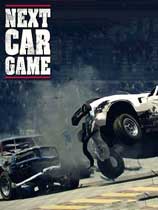撞车嘉年华 v1.250726升级档+免DVD补丁CODEX版
使用说明:
1、解压缩
2、安装Update文件夹下的升级补丁到游戏目录
3、复制Codex文件夹下的免DVD文件到游戏安装目录
4、运行游戏
升级档安装步骤:
1.安装《撞车嘉年华》CODEX版游戏:Wreckfest.v1.25-CODEX
2.安装本升级档。
更新说明:
机翻:
更新v1.250726:
稳定性
修复了服务器浏览器崩溃的问题。
修复了用户界面渲染器中的崩溃问题。
[MODS]当表面信息配置不当或丢失时,游戏不再崩溃。
线上
现在,在游戏中创建服务器可以正常工作。
恢复PC的客户端预测。最大预测时间不是用户可配置的,并且上限为1500 ms。
基本服务器信息现在显示在大厅中(单击要切换的服务器消息)
快速播放现在可以正确地选择延迟最低的服务器。
现在,在事件开始之前立即禁用准备就绪/未准备就绪(确切地说是秒),以防止出现故障。
高ping警告阈值现在为1000 ms。
修复了聊天中导致文本消失的故障。
修复聊天服务器消息颜色。
现在使用正确的气泡图标而不是扬声器图标进行文字聊天。
注意:大厅中显示的延迟目前比实际高出50%。游戏中的延迟或多或少是正确的,因此请使用它来判断您的连接质量。
原文:
Update v1.250726:
STABILITY
Fixed a crash in the server browser.
Fixed a crash in the user interface renderer.
[MODS] Game no longer crashes when surface info is inproperly configured or missing.
ONLINE
Creating a server in-game now works properly.
Restored client prediction for PC. Maximum prediction time is not user-configurable and is capped to 1500 ms.
Essential server info is now displayed in the lobby (click the server message to toggle)
Quick Play now correctly prefers servers with lowest latency.
Toggling ready/unready is now disabled immediately (a second, to be precise) before event start to prevent glitches.
High ping warning threshold is now 1000 ms.
Fixed a glitch in the chat that caused text to disappear.
Fixed chat server message colors.
The proper bubble icon instead of the speaker icon is now used for text chat.
Note: latency shown in the lobby is currently as much as 50% higher than it actually is. The in-game latency is more or less correct, so please use that to judge your connection quality.
by CODEX