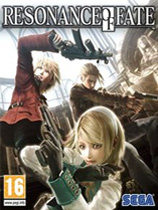永恒终焉 v1.0.0.2升级档+免DVD补丁CODEX版
使用说明:
1.解压缩
2.运行update目录下的EXE安装升级档
3.复制codex目录下的文件到游戏安装目录覆盖
升级档安装步骤:
1.安装《永恒终焉》CODEX版游戏:RESONANCE.OF.FATE.END.OF.ETERNITY.4K.HD.EDITION-CODEX
2.安装《永恒终焉》1号升级档:http://patch.ali213.net/showpatch/103461.html
3.安装本升级档
更新内容:
更新v1.0.0.2:
- 使用控制器时,在战斗中上下改变目标
- 在设置中添加1600x900图形支持
更新v1.0.0.1:
- 对内存操作的实现更改
- 改变商店,装配和拆卸的菜单系统
- 为标题和暂停菜单添加了“结束游戏”命令
原文:
UPDATE v1.0.0.2:
- while using a controller, changing targets during battle with up and down
- adding 1600x900 support for graphics in the settings
UPDATE v1.0.0.1:
-Implemented changes to memory operations
-Changed the menu system for the shop, assembly and disassembly
-Added “End Game” command to the title and pause menu
by CODEX