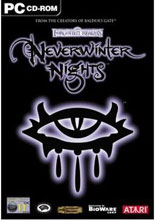无冬之夜增强版 v1.75升级档+DLC+免DVD补丁CODEX版
使用说明:
1.解压缩
2.运行update目录下的EXE安装升级档
3.复制codex目录下的文件到游戏目录覆盖
4.开始游戏
升级档安装步骤:
1.安装《无冬之夜增强版》CODEX版:Neverwinter.Nights.Enhanced.Edition-CODEX
2.安装本升级档
整合DLC:>Neverwinter Nights: Enhanced Edition Darkness Over Daggerford
更新说明:
机翻:
更新v1.75 incl DLC:
服务器更改
特征
单个服务器的玩家人数上限已增加到255(从96开始)(提示:您仍然可以通过设置下限来保留DM插槽。)
玩家姓名的最大长度从32个字符增加到127个。
修复
NWScript:修复了GetAreaSize()在模块作为区域调用时的崩溃。
我们添加了一些针对最近发现的数据包泛滥的基本保护。
为了将名称锁定到公钥上,玩家名称检查现在不区分大小写。
Translations / LocStrings:我们已经做到这样,当查找翻译后的字符串(例如,在对象描述中)时,我们首先考虑到相反的性别,然后再回到英语。
网络:我们修复了masterserver DNS解决的一些问题,在极少数情况下,将主服务器从主列表中删除。
旋风攻击专长已经修复。
我们解决了一些生物不会产生可抢劫尸体的问题。
我们修复了以下玩家角色的脚本事件:OnDamaged,OnSpellCastAt,OnMeleeAttacked,OnPerception和OnCombatRoundEnd。
我们修复了ActionTakeItem无法在完整库存中存放物品的情况。
如果模块有很多区域,我们将修复服务器时间。
当通过一个脚本中的DestroyArea()去除很多区域时,我们修复了非常罕见的崩溃。
我们修正了SetTransitionTarget()在所有情况下都不会传播给客户端。
门现在可以再次发起与玩家的对话(通过nw_g0_conversat)。
此外,游戏引擎不会将此脚本分配给门,可置放物以及没有脚本设置的生物,而只是将其默认为临时覆盖。
客户端更改
特征
角色生成中的种族选择UI现在是一个列表(而不是预定义的按钮),就像选择类一样。
比赛现在可以有一个图标;在racialtypes.2da的新“图标”栏中定义。这取决于自定义内容,因为我们目前不提供内置比赛的图标。
SørenMøller(Zarathustra217)推出的全新动态对比度着色器。
SørenMøller提供的新SSAO着色器(Zarathustra217)。
SørenMøller的新景深着色器(Zarathustra217)。
材质:.mtr文件现在可以指定“renderhint”;网格特定的定义覆盖了这个。
材质:如果设置了.mtr,则网格不需要纹理。
材质:在网格定义中,可以使用“位图”/“纹理0”来定义材质而不是“材质名称”。
聊天记录和战斗日志UI现在记住它们在玩游戏会话之间的大小(在.ini中);他们还记得分割模式/组合模式。
用户界面:全色金属颜色现在在角色创建颜色选择器UI中动画化。
NWN:EE现在可以再次接受西里尔键输入;并且如果提供了合适的(由社区制作的)字体覆盖,则也显示。这是一个权宜之计,可以支持我们的俄罗斯朋友,同时我们还可以为UTF-8提供适当的支持。
Linux全屏模式现在得到了适当的支持。
修复
SDL已更新。
修复了使用hacks加入服务器时发生崩溃的问题。
多人游戏服务器浏览器用户界面已经修复,可以在1080x2上正常运行。
多人游戏服务器浏览器现在默认排序,按玩家数量递减。
Steam Workshop现在登录到玩家日志中进行活动(如进度)。
大小写敏感的文件系统(Linux)和大小写不匹配的电影文件的语言的电影回放已得到修复。
乱码声音问题已修复。
当音频设备重新连接时,我们修复停止/恢复音频播放。
用户界面:我们修复了加载屏幕上闪烁的文字。
保存和加载ShadowGuard高级模块savegames已得到修复。
用户界面:我们修复了Escape在某些主菜单面板上无法使用的问题
渲染器:我们将没有动画的渲染动画网格固定为静态(例如,在tno01_v20_02上看到消失的水)。
死亡攻击现在可以在战斗日志中的专长消息中正确显示。
已经修复了在角色生成中不正确渲染的盔甲部位颜色。
我们添加了一个解决方法,解决了服务器在同一端口上被NAT后面的多个客户端混淆的问题。
崩溃处理程序已得到改进,可解决人们未看到崩溃消息的问题,或找不到要附加到报告的正确文件。
我们现在以预定义的顺序应用FBO(全屏幕后处理效果),以避免在UI中取消/检查它们时出现视觉损坏。
我们修复了“服务器详细信息”窗格上的连接按钮无法正常工作
我们还根据需要修复了上一个/下一个按钮,不会使连接按钮变灰。
连接后立即检查HAK和TLK预加载;不是在创造角色之后。这就解决了一个问题,即玩家会尝试加入缺少haks的服务器,只能在角色创建后被踢。
波兰语高分辨率字体已被修改为包含所有需要的特殊字符。
我们修复了2D音响系统的故障。
我们在3D音响系统中解决了一个问题,这个问题有时会导致游戏结束或挂起。
处理客户端在加载屏幕上发送视觉效果时发生的客户端崩溃问题。
服务器发送无效可放置更新时发生的客户端崩溃已得到修复。
我们修复了库存PLT图标,有时会显示错误的颜色。
我们用内置纹理缓存解决了一些问题,有时会返回错误的图像或没有图像,导致分层纹理的视觉损坏。
我们修复了无法生成缩略图时保存游戏的崩溃问题。
我们修复了游戏崩溃时退出模块/游戏的浮动弹出泡泡激活。
内容创建更改
特征
对象视觉转换:你现在可以缩放,翻译,旋转下列游戏对象:生物(包括玩家),物品(包括持有/拥有),可移动物品(仅限动态),门。您还可以独立于对象比例调整动画速度。这种转变只是视觉上的,并不会影响走路网或个人空间。 (请参阅下面的脚本命令。)
材料:我们添加了脚本调用,允许在材质上覆盖着色器制服。
双引号(“)现在可以在nwscript(”)中转义。
该工具集现在可以打开解包的模块:您需要将其解压缩到与.mod文件同名的目录中(不带.mod扩展名)。
工具集:您现在可以通过按住Alt键并移动鼠标来沿着Z轴移动对象。
我们添加了直播比赛获胜者肖像(po_exornova)。
修复
当嵌套多个包含时,脚本编译器中的崩溃已得到修复。
Utils:我们已经将nwhak.exe和gffeditor.exe重新添加到torrent中。 nwhak.exe现在可以理解所有新的资源类型(如.mtr)。
自定义内容切片无法放置在工具集中的问题(特别是季节性森林)已修复。
我们在工具集中错误地固定了“3D立体声立体声WAV”。
我们修复了在角色表上不显示咒语或专长的工具集。
我们修复了在没有有效切线数据的情况下出现在二进制模型上的“sqrt DOMAIN错误”。
新的脚本命令
int OBJECT_VISUAL_TRANSFORM_SCALE = 10;
int OBJECT_VISUAL_TRANSFORM_ROTATE_X = 21;
int OBJECT_VISUAL_TRANSFORM_ROTATE_Y = 22;
int OBJECT_VISUAL_TRANSFORM_ROTATE_Z = 23;
int OBJECT_VISUAL_TRANSFORM_TRANSLATE_X = 31;
int OBJECT_VISUAL_TRANSFORM_TRANSLATE_Y = 32;
int OBJECT_VISUAL_TRANSFORM_TRANSLATE_Z = 33;
int OBJECT_VISUAL_TRANSFORM_ANIMATION_SPEED = 40;
//获得给定对象的视觉变换。
// - oObject可以是任何有效的生物,可置放物品,物品或门。
// - nTransform是OBJECT_VISUAL_TRANSFORM_ *之一
//返回当前(或默认)值。
float GetObjectVisualTransform(object oObject,int nTransform);
//在给定对象上设置一个视觉变换。
// - oObject可以是任何有效的生物,可置放物品,物品或门。
// - nTransform是OBJECT_VISUAL_TRANSFORM_ *之一
// - fValue取决于应用的转换。
//返回旧/旧值。
float SetObjectVisualTransform(object oObject,int nTransform,float fValue);
//设置一个整数材质着色器统一覆盖。
// - sMaterial需要成为该对象的材质。
// - sParam需要是已经在材质上定义的有效着色器参数。
void SetMaterialShaderUniformInt(object oObject,string sMaterial,string sParam,int nValue);
//设置一个vec4材质着色器统一覆盖。
// - sMaterial需要成为该对象的材质。
// - sParam需要是已经在材质上定义的有效着色器参数。
// - 您可以指定一个浮点值来设置一个浮点数,而不是vec4。
void SetMaterialShaderUniformVec4(object oObject,string sMaterial,string sParam,float fValue1,float fValue2 = 0.0,float fValue3 = 0.0,float fValue4 = 0.0);
//在给定对象上重置材质着色器参数:
// - 提供一种材质,仅为该材质的网格物体重置着色器制服。
// - 提供参数以仅重置该名称的着色器制服。
// - 提供这两种方法只在该材质的网格物体上重置该名称的着色器制服。
void ResetMaterialShaderUniforms(object oObject,string sMaterial =“”,string sParam =“”);
建立8176
v1.75搭载build 8176,尚未发货至Development。但是,为了让您保持循环,自8175以来进行了以下更改:
修复
我们修正了不能正确更新的主手武器视觉效果。
我们禁用Mac上的音频热插拔,因为这导致严重的音频断断续续。如果其他平台/系统受到此影响,我们还将重新初始化间隔减少到3秒。一旦我们有时间正确开发和测试修复程序,Mac上的音频热插拔将重新启用。
原文:
Update v1.75 incl DLC:
Server Changes
Features
The player cap for a single server has been increased to 255 (from 96).(Hint: You can still reserve DM slots by setting a lower limit.)
Increased the maximum player name length from 32 characters to 127.
Fixes
NWScript: Fixed a crash in GetAreaSize() when it was called with the module as the area.
We added some basic protection against packet flooding that was seen recently.
Player name checks are now case-insensitive for purposes of locking names to public keys.
Translations/LocStrings: We’ve made it so that when looking up translated strings (for example, in object descriptions), we first consider the opposite gender before falling back to english.
Networking: We fixed some issues with masterserver DNS resolving that would, in rare circumstances, drop servers from the master list.
The Whirlwind attack feat has been fixed.
We fixed an issue with some creatures not spawning lootable corpses.
We fixed the following script events for player characters: OnDamaged, OnSpellCastAt, OnMeleeAttacked, OnPerception, and OnCombatRoundEnd.
We fixed a crash where ActionTakeItem would fail to deposit an item in a full inventory.
We fixed the server time getting stuck if the module had many areas.
We fixed a very rare crash when removing many areas via DestroyArea() in one script.
We fixed SetTransitionTarget() not propagating to clients in all cases.
Doors can now once again initiate conversations with players (via nw_g0_conversat).
Also, the game engine does not assign this script to doors, placeables and creatures with no script set anymore, instead just defaulting to it as a temporary override.
Client Changes
Features
The race selection UI in character generation is now a list (instead of pre-defined buttons) just like class selection.
Races can now have an icon; defined in the new “Icon” column in racialtypes.2da. This is up to custom content, as we do not currently ship icons for the builtin races.
New dynamic contrast shader by Søren Møller (Zarathustra217).
New SSAO shader by Søren Møller (Zarathustra217).
New Depth Of Field shader by Søren Møller (Zarathustra217).
Materials: .mtr files can now specify “renderhint”; mesh-specific definitions overrides this.
Materials: Meshes don’t require a texture if a .mtr was set.
Materials: In the mesh definition, “bitmap”/”texture0” can be used to define the material instead of “materialname”.
The Chat Log and Combat Log UI now remember their size between play sessions (in the .ini); they also remember split mode/combined mode.
UI: All-metallic colours are now animated in the character creation colour picker UI.
NWN:EE can now accept cyrillic key input again; and display as well, if a suitable (community-made) font override is provided. This is a stopgap measure to support our russian friends while we work on proper UTF-8 support.
Linux Fullscreen Mode is now properly supported.
Fixes
SDL has been updated.
A crash when joining a server with haks was fixed.
The multiplayer server browser UI has been fixed to work properly on 1080x2.
The multiplayer server browser now default-sorts by player count, descending.
Steam Workshop now logs to the player log for activity (like progress).
Movie playback on case-sensitive file systems (Linux) and languages with mismatching case movie files has been fixed.
Garbled sound issues have been fixed.
We fixed stopping/resuming audio playback when a audio device is (re)connected.
UI: We fixed the flickering text on loading screens.
Saving and loading ShadowGuard premium module savegames has been fixed.
UI: We fixed Escape not working on some main menu panels.
Renderer: We fixed rendering animated meshes without animations as static (for example, seen as disappearing water on tno01_v20_02).
Death Attack now shows properly in feat messages in the combat log.
Incorrectly rendered armour part colours in character generation have been fixed.
We added a workaround for an issue where servers would get confused by multiple clients behind NAT on on the same port.
Crash handlers have been improved to address issues with people not seeing the crash message, or not finding the right files to attach to a report.
We’re now applying FBOs (full-screen post processing effects) in a predefined order to avoid visual corruption when un/checking them in the UI.
We fixed the Connect button on the Server Details pane not working properly.
We also fixed the Previous/Next buttons not greying out the Connect button as required.
HAK and TLK preloading is now checked immediately upon connection; not after character creation. This fixes an issue where players would attempt to join a server with missing haks, only to be kicked after character creation.
The polish high-res font has been amended to include all needed special characters.
We fixed a crash in the 2D sound system.
We fixed an issue in the 3D sound system that would sometimes stutter or hang the game.
A client crash that would happen when the server sent a visual effect while the client was on a loading screen was addressed.
A client crash that would happen when the server sent a invalid placeable update was fixed.
We fixed inventory PLT icons sometimes displaying the wrong colours.
We addressed some issues with the builtin texture cache sometimes returning the wrong or no image, resulting in visual corruption on layered textures.
We fixed a crash issue with saving games when the thumbnail could not be generated.
We fixed the game crashing while exiting a module/game with a floating popup bubble active.
Content Creation Changes
Features
Object Visual Transformations: You can now scale, translate, rotate the following game objects: Creatures (including players), Items (including held/wielded), Placeables (dynamic only), Doors. You can also adjust the animation speed independently from object scale. This transformation is visual only and has no effect on walkmesh or personal space. (See Scripting Commands below.)
Materials: We’ve added script calls that allow overriding shader uniforms on materials.
Double quotes (“) can now be escaped in nwscript (”).
The toolset can now open unpacked modules: You need to have it unpacked in a directory the same name as the .mod file (without the .mod extension).
Toolset: You can now move objects along the Z axis by holding down the Alt key and moving the mouse.
We added the livestream contest winner portrait (po_exornova).
Fixes
A crash in the script compiler has been fixed when many includes were nested.
Utils: We’ve re-added nwhak.exe and gffeditor.exe to the torrent. nwhak.exe now understands all new res types (like .mtr).
An issue where custom content tiles could not be laid down in the toolset (notably, Seasonal Forest) was fixed.
We fixed “Stereo WAV in 3D Positional Sound” popping up erroneously in the toolset.
We fixed the toolset not displaying spells or feats on character sheets.
We fixed "sqrt DOMAIN error" showing up on binary models without valid tangent data.
New Scripting Commands
int OBJECT_VISUAL_TRANSFORM_SCALE = 10;
int OBJECT_VISUAL_TRANSFORM_ROTATE_X = 21;
int OBJECT_VISUAL_TRANSFORM_ROTATE_Y = 22;
int OBJECT_VISUAL_TRANSFORM_ROTATE_Z = 23;
int OBJECT_VISUAL_TRANSFORM_TRANSLATE_X = 31;
int OBJECT_VISUAL_TRANSFORM_TRANSLATE_Y = 32;
int OBJECT_VISUAL_TRANSFORM_TRANSLATE_Z = 33;
int OBJECT_VISUAL_TRANSFORM_ANIMATION_SPEED = 40;
// Gets a visual transform on the given object.
// - oObject can be any valid Creature, Placeable, Item or Door.
// - nTransform is one of OBJECT_VISUAL_TRANSFORM_*
// Returns the current (or default) value.
float GetObjectVisualTransform(object oObject, int nTransform);
// Sets a visual transform on the given object.
// - oObject can be any valid Creature, Placeable, Item or Door.
// - nTransform is one of OBJECT_VISUAL_TRANSFORM_*
// - fValue depends on the transformation to apply.
// Returns the old/previous value.
float SetObjectVisualTransform(object oObject, int nTransform, float fValue);
// Sets an integer material shader uniform override.
// - sMaterial needs to be a material on that object.
// - sParam needs to be a valid shader parameter already defined on the material.
void SetMaterialShaderUniformInt(object oObject, string sMaterial, string sParam, int nValue);
// Sets a vec4 material shader uniform override.
// - sMaterial needs to be a material on that object.
// - sParam needs to be a valid shader parameter already defined on the material.
// - You can specify a single float value to set just a float, instead of a vec4.
void SetMaterialShaderUniformVec4(object oObject, string sMaterial, string sParam, float fValue1, float fValue2 = 0.0, float fValue3 = 0.0, float fValue4 = 0.0);
// Resets material shader parameters on the given object:
// - Supply a material to only reset shader uniforms for meshes with that material.
// - Supply a parameter to only reset shader uniforms of that name.
// - Supply both to only reset shader uniforms of that name on meshes with that material.
void ResetMaterialShaderUniforms(object oObject, string sMaterial = "", string sParam = "");
Build 8176
v1.75 carries build 8176, which has not been shipped to Development. However, to keep you in the loop, the following changes were made since 8175:
Fixes
We fixed mainhand weapon visual effects not updating correctly.
We disabled audio hotplugging on Mac, as that resulted in severe audio stuttering. We also reduced the reinitialisation interval to 3 seconds, in case other platforms/systems are affected by this. Audio hotplugging on Mac will be re-enabled once we have time to properly develop and test a fix.
by CODEX