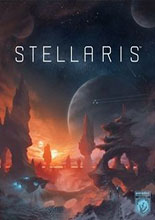群星 v1.9.1升级档+免DVD补丁CODEX版
使用说明:
1.解压缩
2.运行对应系统update目录下的EXE安装升级档
3.复制对应系统codex目录下的文件到游戏安装目录覆盖
升级档安装步骤:
1.安装《群星》原版游戏:http://down.ali213.net/pcgame/stellarisiso.html
2.安装《群星》v1.9升级档+DLC:http://patch.ali213.net/showpatch/82351.html
3.安装本升级档
更新说明(机翻):
更新v1.9.1:
-在殖民和重新安置的屏幕上固定的破损的瓷砖图形
-修正了类人前哨模型与哺乳动物的错误交换的问题
-恢复以前的GUI修复,导致异常窗口显示空白或被截断
-与人类预置和自定义帝国的固定问题没有产生,也没有产生空间鸭嘴兽,因为那是一种嘲弄
-在军事站点上固定的非中心炮塔位置
-修正了在西班牙语和俄语语音选择界面中没有正确显示的技术crat VO名称
-修正了一些低可能的崩溃
-固定的Plantoids物种包在发射装置中以显著的简洁性表现为简单的“Plantoid”
-修正当你选择一个舰队和一个太空港时发生的坠机事件,然后试着按下所选项目列表中的spaceport
原文:
Update v1.9.1:
- fixed broken tile graphics in colonization and resettlement screens
- fixed issue where the humanoid frontier outpost model was incorrectly swapped with the mammalian one
- reverted a previous GUI fix that caused anomaly windows to display blank or cut off
- fixed issue with human preset and custom empires not spawning at all, as well as the Space Platypus, because that's a travesty
- fixed off-center turret positions on military stations
- fixed the Technocrat VO name not displaying properly in the voice selection screen in Spanish and Russian
- fixed some low-repro possible crashes
- fixed the Plantoids Species Pack being rendered with remarkable brevity in the launcher as simply "Plantoid"
- fixed a crash that happened when you shift-select a fleet and a spaceport, then try to click on the spaceport in the list of selected items
by CODEX