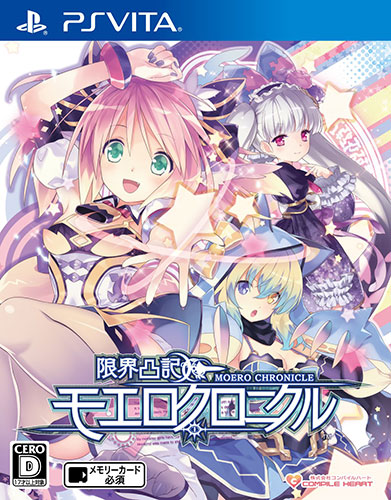限界凸记:萌录編年史 v1.0.15升级档+游侠原创免DVD补丁(thegfw原创提供)
- 来源游戏: 限界凸记:萌录編年史
- 同类游戏:限界凸记:萌录編年史
使用说明:
1.解压缩
2.复制所有文件到游戏目录覆盖
3.运行游戏
升级档安装步骤:
1.安装《限界凸记:萌录編年史》原版游戏:http://down.ali213.net/pcgame/moerochronicle.html
2.安装本升级档
更新内容:
机翻:
Moero Chronicle [更新1.0.15]
修复了Scylla的肖像动画的问题
现在可以使用鼠标左键来切换Pictoral Book中的信息页面
现在可以使用鼠标左键在图库的不同版本的图像之间导航
固定的图像闪烁发生时,将鼠标光标移动到较旧的房间内REBUILD
原文:
Moero Chronicle [UPDATE 1.0.15]
Fixed an issue with Scylla’s portrait animations
The left mouse button can now be used to switch between information pages in the Pictoral Book
The left mouse button can now be used to navigate between different versions of an image in the Gallery
Fixed image flickering that occurs when moving the mouse cursor over older rooms within REBUILD
by thegfw