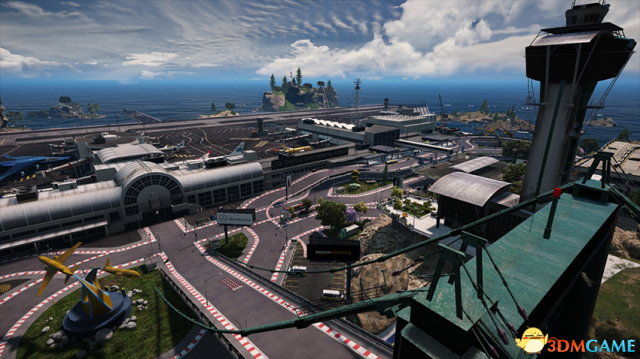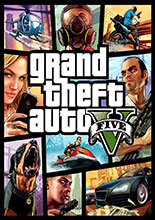侠盗猎车5 塔达维扬国际机场MOD v2.0
资源说明:
侠盗猎车5 塔达维扬国际机场MOD v2.0,由“GTA5MODS - mixtro”制作,添加了一个非常棒的机场,你可以在这里起飞/降落各种飞行载具,大型飞机,周围还有停车场、公园、汽车租贸等设施,本站提供侠盗猎车5塔达维扬国际机场MOD v2.0,需要的玩家不要错过哦!
作者简述:
这张地图主要在塔达维扬Tataviam山脚下增加了一个机场(你可以选择不同的材质颜色),其中包括2个着陆带。主要的,非常长的和大的(比LSIA多)
允许你起飞,降落,并将游戏(运输机,A380,an - 225…)的大飞机起飞,没有问题。(10号登机口的位置有747的最大容量)
第二种,主要是小型飞机(727 max)。
有很多路可以进入不同的终端,停车场,汽车租赁,公共公园……在不同的大门,塔顶和飞马机库上,有许多标志可以快速地进行。
我也很开心地把15个跳跃伪装成道路工作,垃圾箱,楼梯。
有一个奇怪的虫子,地图上所有的飞机都和Menyoo一起产卵。你进去的时候引擎发动不起来。这不是很烦人,只是用一个培训师来修理飞机,这很好
There is a strange bug with all the planes of the map spawn with Menyoo. The engine doesn't start when you go inside. It is not very annoying, just use a trainer to fix the plane and that's good
地图覆盖了一个很大的区域,我想要添加一个最大的细节,所以游戏不允许我添加peds或流量,而不会导致游戏崩溃或纹理错误,这让这个地方有点空,我很抱歉……但我认为应该有一些有趣的东西,这是最重要的事情:
The map cover a large area and i wanted to add a maximum of details, so the game did not allow me to add peds or traffic without causing game crash or textures bug,it makes the place a bit empty, i'm sorry for that... But i think there is enought stuff to have fun, that's the most important thing :)
这幅地图的白色纹理版本在夜间实在太亮了
The White textures version of the map is really too bright by night.
别忘了在mapeditor选项中更改绘制距离到3000 !!
Don't forget to change draw distance to 3000 in mapeditor options !!
2.0更新:
现在60%的建筑发生了碰撞
改变静态平面的声音,减少恼人
添加一个新的更大的停车场
在机场周围添加4个岛屿
添加安全塔
新的消防站
新公园区域
新草纹理
主航站楼入口新楼
新雕塑材质
很多小的东西
使用说明:
下载并安装ScriptHook V,ScriptHookV.NET和OpenIV
Download and install ScriptHook V, ScriptHook V .NET and OpenIV
安装MapEditor
Install MapEditor
安装Menyoo
Install Menyoo PC
安装定制道具附加
Install Custom Props Add-On
下载Tataviam国际机场并打开它
Download Tataviam International Airport and open it
复制GTAV主文件夹中的“Mapeditor”文件夹的内容和GTAV /menyooStuff/ Spooner中的“Menyoo”文件夹的内容
Copy the content of "Mapeditor" folder in your GTAV main folder and the content of "Menyoo" folder in GTAV/menyooStuff/Spooner
启动GTAV,按F7打开地图编辑器,选择“加载地图”,“文件选择器”,加载“01 Tataviam ME”。xml“(首先加载Mapeditor文件或地图不能正确加载是非常重要的)。
Launch GTAV, press F7 to open Map Editor, select "load map", "file chooser", and load "01 Tataviam ME.xml"(it is very important to load Mapeditor file first or the map will not load correctly)
现在,按F8打开Menyoo,转到“Object Spooner”,“管理保存的文件”,选择要加载的纹理颜色的文件,并选择“加载位置”
Now, press F8 to open Menyoo, go to "Object Spooner", "Manage Saved Files", choose the file of the texture color you want to load and select "Load Placements"
如果你想在游戏中改变纹理颜色,你不需要重新加载Mapeditor文件。打开Menyoo,进入" Object Spooner"
If you want to change the texture color in game, you dont need to reload Mapeditor files. Just open Menyoo, go to "Object Spooner"
“管理实体数据库”,“删除”,选择“删除所有标记”,“删除数据库中的所有实体”。现在重新加载你想要的纹理(当然是Menyoo)
"Manage entity Database", "Removal", select "Delete All Markers" and "Delete All Entities In Database". Now reload the texture you want (with Menyoo of course)
截图: