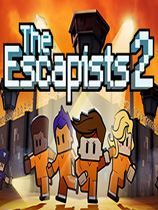脱逃者2 5号升级档+免DVD补丁PLAZA版
使用说明:
1.解压缩
2.运行update目录下的EXE安装升级档
3.复制PLAZA目录下的文件到游戏安装目录覆盖
4.开始游戏
升级档安装步骤:
1.安装《脱逃者2》原版游戏:http://down.ali213.net/pcgame/theescapists2g.html
2.安装本升级档
更新说明:
机翻:
更新5:
补丁笔记
- 作为改善某些玩家稳定性的工作的一部分,我们添加了使用DirectX 9启动游戏的选项。这个选项将增加遇到崩溃的玩家的稳定性。
- 修正了任务在游戏界面中偶尔没有客观文本的问题。
- 修正了“邀请游戏”选项没有出现在私人游戏的问题。
- 修复了使用键盘控件时,制作教程给打开制作菜单的命令不正确的问题。
中国选手附加说明
- 修复中文服务器上的连接问题。玩家现在可以通过进入“选项”菜单并将其服务器区域手动设置为“中国”,而不是“自动”或“亚洲”来连接。
- 修正了控制台图标和输入文本在UI中无法正确显示的问题。
- 解决了供应商在UI中未显示项目价格的问题。
* DX9模式*
在桌面快捷方式上使用此cmdline -force-d3d9强制dx9模式。
“D: Games The Escapists 2 TheEscapists2.exe”-force-d3d9
原文:
Update 5:
Patch notes
- As part of our work to improve stability for some players we have added the option to launch the game with DirectX 9. This option will increase stability for players who are experiencing crashes.
- Fixed an issue where quests occasionally didn’t have objective text on the in-game UI.
- Fixed an issue where the “Invite to Game” option didn’t appear for Private Games.
- Fixed an issue where the crafting tutorial gave an incorrect command for opening the crafting menu when using keyboard controls.
Additional notes for Chinese players
- Fixed connectivity issues on the Chinese servers. Players can now connect online by going into the Options menu and setting their server region manually to “China”, as opposed to "Automatic" or "Asia".
- Fixed an issue where the console icons and input text didn’t display properly in the UI.
- Fixed an issue where vendors didn’t show item prices in the UI.
*DX9 MODE*
use this cmdline -force-d3d9 on your desktop shortcut to force dx9 mode.
"D:GamesThe Escapists 2TheEscapists2.exe" -force-d3d9
by PLAZA