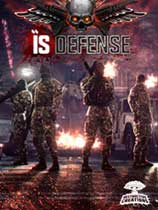IS防御 5号升级档带DLC+免DVD补丁CODEX版
使用说明:
1.解压缩
2.运行update目录下的EXE安装升级档
3.复制CODEX目录下的文件到游戏安装目录覆盖
4.开始游戏
升级档安装步骤:
1.安装《IS防御》原版游戏:http://down.ali213.net/pcgame/isdefenseiso.html
2.安装《IS防御》1号升级档:http://patch.ali213.net/showpatch/55769.html
3.安装《IS防御》2号升级档:http://patch.ali213.net/showpatch/55837.html
4.安装本升级档
更新说明:
机翻:
更新5:
修复捷克(QWERTY)键盘布局。
其他几个布局也受到这个问题,它现在应该也正常工作。
然而,要使用这些布局,你需要进入选项,并重新绑定受影响的键按下的数字键。
他们将显示真的有什么性格。
更新4:
解决了该问题与“播放下一个地图”在克罗地亚大陆地图,
正如你可能已经猜到了溜进构建,因为传入的DLC
MODS现在将上市并加载适当的时候通过Steam下载研讨会
修正了我们发现,在Windows和Linux已经被告知这两个剩余的鼠标问题
更新3:
发布modkit
为5760x1080三重显示器设置实现支持
死亡屏幕上固定计时器显示
修正了没有收到输入窃听暂停菜单时ALT Tab键时
加载屏幕
鼠标光标不应该离开游戏窗口都不再在Windows和Linux
排行榜已经被修改,以解决弹出任何奇怪的问题
自发布
增加了交易卡,胸卡,表情和背景
应该赢得时间固定的成就给定的地图,地图上播放
完成和完成游戏
原文:
Update 5:
Fixed issues with Czech (QWERTY) keyboard layouts.
Several other layouts were also affected by this issue, which should now also properly work.
To use these layouts however, you need to go into options and rebind the affected keys pressing your numerical keys.
They will display what character there really is.
Update 4:
Fixed the issue with 'Play Next Map' on Croatian Mainland map,
as you have probably guessed it slipped into the build because of the incoming DLC
Mods will now be listed and loaded properly when downloaded through Steam Workshop
Fixed any remaining mouse issues that we've found or been notified about both on Windows and Linux
Update 3:
Release modkit
Implemented support for 5760x1080 triple monitor setup
Fixed timer display on death screen
Fixed bugged pause menu that did not receive input when alt tabbing during
loading screen
Mouse cursor should not leave game window anymore both on Windows and Linux
Leaderboards have been reworked to solve any weird issues that popped up
since release
Added trading cards, badges, emoticons and backgrounds
Fixed achievements that should be earned for time played on a given map, map
completion and game completion
by CODEX