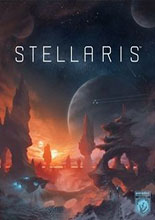群星 v1.0.2H升级档+免DVD补丁CODEX版
使用说明:
1.解压缩
2.复制所有文件到游戏目录覆盖
3.运行游戏
升级档安装步骤:
1.安装《群星》原版游戏:http://down.ali213.net/pcgame/stellaris.html
2.安装《群星》v1.0.1H升级档:http://patch.ali213.net/showpatch/56523.html
3.安装本升级档
更新说明:
机翻:
更新V1.0.2:
此修补程序包含:
- 物种定制这使得固定攻击玩家忽略限制特质和职业道德等点
- 战争改进的性能要求查看
- “检测到敌对舰队”当车队对你的殖民体系的一个标题,防止大规模的垃圾邮件在大型战争中,现在只有中。
- 在服务器浏览器的UI修复
- 现在可以直接连接到一个服务器标识
- 重命名扇区时固定CTD
- 修正了当CTD船队行驶距离过远星系中心
- 修正CTD当一个国家被摧毁作为作战结果
- 修正CTD船舶在船舶投篮不可见引起的
- 修正了你不能用一些屏幕分辨率建立空间端口的问题
- 它不再是不可能建立在uncolonized行星机器人持久性有机污染物
- 现在游戏垫默认是关闭的,因为这造成了一些配置口吃。游戏手柄可以再次与-gamepad启动选项或“游戏手柄”控制台命令来启用
原文
Update v1.0.2:
This Hotfix contains:
- Fixed exploits in species customization which allowed players ignore limits to trait and ethic points etc.
- Improved performance for war demands view
- 'Hostile fleet detected' is now only shown when the fleet is heading towards one of your colonized systems, preventing massive spam in large wars.
- UI fixes in server browser
- It is now possible to connect directly to a server id
- Fixed CTD when renaming sectors
- Fixed CTD when fleets were traveling too far away from the galaxy center
- Fixed CTD when a country was destroyed as a result of combat
- Fixed CTD caused by ships shooting at ships that are not visible
- Fixed an issue where you could not build space ports with some screen resolutions
- It is no longer possible to build robot pops on uncolonized planets
- Game pads are now turned off by default as this caused stuttering on some configurations. Game pads can be enabled again with the -gamepad launch option or the "gamepad" console command
by thegfw