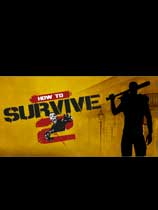生存指南2 12号(Build20160419)升级档+官方简体中文+游侠原创免DVD补丁(thegfw原创制作)
使用说明:
1.解压缩
2.复制文件到游戏目录覆盖
3.开始游戏
已包含之前所有升级档
升级档安装步骤:
1.安装《生存指南2》原版游戏:http://down.ali213.net/pcgame/howtosurvive2.html
2.安装本升级档
更新内容:
机翻:
[直播]快速更新 - 全屏,修复与乐趣!
4月27日 - DARQFLAME
更新2016年4月26日LIVE:
更新日志:
性格的固定损耗邀请蒸汽选项加入的朋友,当保存。
在配置框增加了全屏选项。您将需要配置取消选中此
在配置框增加了垂直同步选项。如果用户的图形卡加热太多应该激活此选项。
本场比赛后,应该重新安装启动默认情况下全分辨率。
我们已经带走营地设置为大家准水平的能力。现在最高的是刚刚成员。为了提高某人关联,你需要做的,虽然社区菜单逐个。
如果您遇到任何死机,请发送proc.dmp文件support@ekosystem.com
想更多地谈论的更新?在这里加入我们正在进行的讨论论坛:
http://steamcommunity.com/app/360170/discussions/0/368542844485720665/
如果你喜欢我们的更新,请分享:Facebook,微博,Instagram的和Snapchat!
@ How2SurviveGame
下次更新应该四月(测试版)年底前!敬请关注!
保重 : )
原文:
[LIVE] Quick Update - Fullscreen, Fixes & Fun!
4月27日 - DARQFLAME
Update for April 26, 2016 LIVE:
Change log:
Fixed loss of character save when joining friend with invite steam option.
Added fullscreen option in configuration box. You will need to uncheck this in config
Added VSync option in configuration box. Users whose graphic cards are heating too much should activate this option.
The game should start in full resolution by default after fresh install.
And we have taken away the ability to set the Camp to Associate level for everyone. Now highest is just Member. To raise someone to Associate you will need to do it though the Community Menu individually.
If you experience any crash, please send the proc.dmp file to support@ekosystem.com
Want to talk more about the update? Join our ongoing forum discussion here:
http://steamcommunity.com/app/360170/discussions/0/368542844485720665/
If you like our updates, please share on: Facebook, Twitter, Instagram and Snapchat!
@How2SurviveGame
Next update should come before the end of April (beta)! Stay tuned!
Take care : )
by thegfw