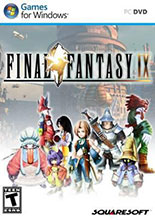最终幻想9 v20160426升级档+免DVD补丁CODEX版
使用说明:
1.解压缩
2.运行update目录下的EXE安装升级档
3.复制CODEX目录下的文件到游戏安装目录覆盖
4.开始游戏
升级档安装步骤:
1.安装《最终幻想9》原版游戏:http://down.ali213.net/pcgame/ff9iso.html
2.安装本升级档
更新说明:
机翻:
更新v20160426:
- 世界地图导致屏幕变白与某些视频卡的设备上的雾化效果。
- 陆行鸟附近的森林卸载陆行鸟会导致陆行鸟出现在森林上方。
- 卸载陆行鸟下方易普森城堡导致齐达内冻结。
- 在结束,前一句完成之前的字幕的一部分交叠。
- 其他小的错误修正。
原文:
Update v20160426:
- The fog effect on the world map causing the screen to turn white on devices with certain video cards.
- Dismounting a Chocobo near Chocobo's Forest causes the Chocobo to appear above the forest.
- Dismounting a Chocobo directly below Ipsen's Castle causes Zidane to freeze.
- During the ending, a portion of the subtitles overlap before the previous sentence has finished.
- Other minor bugs fixed.
by CODEX