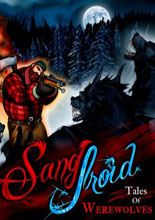冷静:狼人传说 v1.13升级档+破解补丁[BAT]
使用方法:
1、解压缩
2、安装Update文件夹下的升级补丁
3、复制Crack文件夹下的破解补丁到游戏目录覆盖
4、运行游戏
By BAT
更新说明:
Release Version 1.13- Fixed the game to work in offline mode on Steam
Release Version 1.12
- Added size toggle on the minimap by pressing the "m" key during the night (and the possibility to hide the minimap for even more challenge). This key can be changed in the Key Bindings menu from the Main menu.
- Fixed a bug with key bindings the first time you play after installation. For players who upgrade from a previous version, this fix might reset some of your previous key assignments to default, so you might need to reassign them before you play.
- Fixed a bug that could happen if you pressed "Esc" during some tutorials.
Release Version 1.1
- Added an argument in the command line that disables hardware audio acceleration which fixes some compatibility issues we've had with certain sound cards. To use it, right-click on Sang-Froid from your Steam game library, choose "Properties" and, in the "General" tab, click on "Set Launch Options". In the text field, just type "-softwareAudio" and click "OK".
- Fixed a bug that caused the game to play in a zoomed-in state if your Windows DPI-scaling settings were higher than 100%.
- Fixed a bug that only happened with some video cards that made the background of the minimap invisible.
- Increased the resolution of the Skill Points in the Skills page.
- Enhanced some item icons for higher resolution.
- Fixed a bug where your character could, in some rare cases, not move if he got hit while using a Ballista, Mortar, Holy Cross or Sacred Tree.
- Enhanced locking system for Rage attacks.
- Corrected a camera bug in the Main Menu.
- Balance changes to the Wayside Cross.
- We now properly save your experience points and skills when you quit the game after failing a night.
- Removed the fade in/out on cutscene characters.
- Corrected a bug that allowed you to place Watch-towers with zip lines that passed through the ground.
- Enhanced minimap.
- Corrected some animations that didn't loop properly.
- Changed the default keys to emulate the mouse wheel to Pg. Up and Pg. Down.